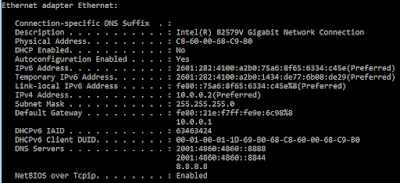IS THIS POSSIBLE?!
Per Cisco...
"Routers do not form EIGRP neighbors over secondary networks."
Here's a quick dirty little test..using the following topology:
They are all connected via their respective f0/0 interfaces.
R1 and R2 have primary and secondary IP addresses in the 10.0.118.0/24 and 10.0.117.0/24 subnets, respectively. The last octet is their router number (R1 is 10.0.118.1/24).
R3 and R4 have only primary IP addresses in the 10.0.117.0/24 subnet, with the last octet being their respective router numbers (R3 is 10.0.117.3/24).
Now, I've enabled router EIGRP instance 100 on all available interfaces (network 0.0.0.0). What do we expect to happen? Willl R1 and R2 use their secondary IP addresses to form an adjacency with R3 and R4 who ONLY have IP addresses in the 10.0.117.0/24 subnet?
Hmm.....R4 is barking at us..Why?
EIGRP sources hello messages from ONLY the primary interface IP address! If you were to get a packet capture between R2 and R4, you'd see that the hello message used to initiate EIGRP adjacency would be sourced from 10.0.118.2/24.
Can we trick EIGRP into using the secondary IP address by modifying our EIGRP network statement? What if on R2 we were to use "network 10.0.117.2 0.0.0.0" instead of "network 0.0.0.0?"
No bueno!
By using the "network 10.0.117.2 0.0.0.0" statement, we've essentially enabled EIGRP on the interface that has an IP address of 10.0.117.2/24. BUT the hello message is STILL sourced from the primary IP address of that interface!!
Is this an issue? Well..everyone's favorite answer: "It depends." It depends on the design that has been implemented.
HOLD THE PHONE YES YOU CAN!...kind of!
If you have the same topology as previously mentioned, lets switch around the interface configs a bit:
R1#
interface FastEthernet0/0
ip address 10.150.116.3 255.255.255.0
duplex full
R2#
interface FastEthernet0/0
ip address 10.150.117.3 255.255.255.0
duplex full
R3#
interface FastEthernet0/0
ip address 10.150.118.3 255.255.255.0
duplex full
We will obviously still see failures after we modify the EIGRP network statements (different subnets).
But what if we configure the following secondary IP addresses:
R1 has 2 secondary IP addresses (one in the 117 and one in the 118 subnet).
R2 has 2 secondary IP addresses (one in the 116 and one in the 119 subnet).
R3 has 2 secondary IP addresses (one in the 116 and one in the 119 subnet).
What do we expect to see?
(Hint) R1 forms adjacency with R1 and R2 even though the interface primary IP addresses are different! R1 sends hellos to R2 and R3 with the source of 10.150.116.3. R2 receives these hellos and recognizes that it shares the subnet using the secondary IP addresses of the interface. R2 and R3 send hellos to R1 using the primary IP address of the interface (10.150.117.3 and 10.150.118.3), respectively. R1 receives these hellos and recognizes that they both share the same interface, using the different secondary IP addresses!
But that is where it stops. R2 and R3 will NOT form an adjacency with one another. Why? Well, they do not have a primary, or secondary IP address that shares the same subnet as the received hello.
For example, R2 sends a hello to R3 with an IP address of 10.150.117.3. R3 looks this up and realizes it does not have an IP address that shares this subnet and will begin to present the message "Blocked: Not on common subnet." The same will happen with R3. In this scenerio, R2 and R3 can pass traffic..but it will need to traverse R1 to do so. They will not form a direct EIGRP adjacency with one another.
R2 has 2 secondary IP addresses (one in the 116 and one in the 119 subnet).
R3 has 2 secondary IP addresses (one in the 116 and one in the 119 subnet).
What do we expect to see?
(Hint) R1 forms adjacency with R1 and R2 even though the interface primary IP addresses are different! R1 sends hellos to R2 and R3 with the source of 10.150.116.3. R2 receives these hellos and recognizes that it shares the subnet using the secondary IP addresses of the interface. R2 and R3 send hellos to R1 using the primary IP address of the interface (10.150.117.3 and 10.150.118.3), respectively. R1 receives these hellos and recognizes that they both share the same interface, using the different secondary IP addresses!
But that is where it stops. R2 and R3 will NOT form an adjacency with one another. Why? Well, they do not have a primary, or secondary IP address that shares the same subnet as the received hello.
For example, R2 sends a hello to R3 with an IP address of 10.150.117.3. R3 looks this up and realizes it does not have an IP address that shares this subnet and will begin to present the message "Blocked: Not on common subnet." The same will happen with R3. In this scenerio, R2 and R3 can pass traffic..but it will need to traverse R1 to do so. They will not form a direct EIGRP adjacency with one another.